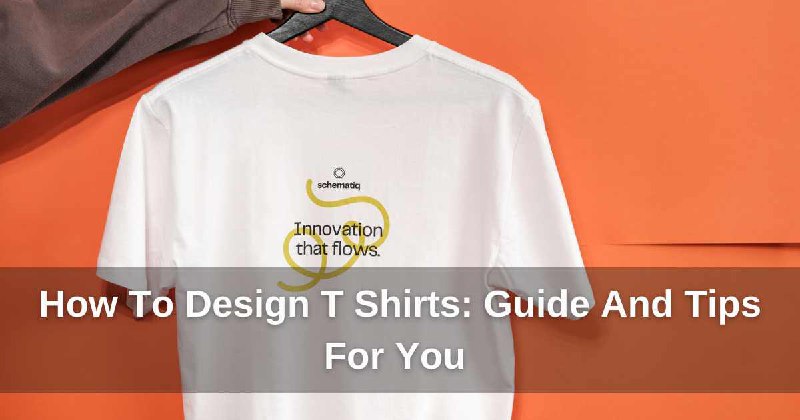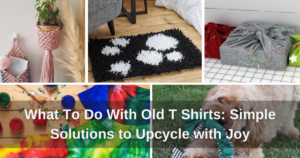You open your wardrobe and suddenly realize something’s missing. After thinking for a moment, it hits you – it’s those shirts you personalized yourself! You’ve probably thought about designing your own shirt, but had no clue where to start, right? Well, in this post, we’re diving into a “How To Design T Shirts” guide that’s as easy as pie, so your wardrobe can get a little more colorful!
What Should We Prepare For Designing T-Shirt?
Since this is DIY T-shirt designing, you’ll probably want to gather a few things first—don’t worry, it’s not as scary as it sounds! Let’s see some materials for How to make a T-shirt design.
- T-shirt(s): Choose a plain, preferably cotton t-shirt for the best printing results.
- Design Software: Programs like Canva or Adobe Illustrator can help you create designs on your computer.
- Iron-on Transfer Paper (If required): If you want to print your design from a computer, you’ll need transfer paper.
Because we’re living in the age of 4.0 technology, life just got a whole lot easier with all these techy perks! That’s why you don’t need to stress or prepare much when designing T-shirts at home!

A cotton T-shirt is the best choice for you to custom at home
How To Design T Shirts At Home With Easy Steps
You definitely won’t have to panic about wasting time and ending up with a less-than-perfect result when designing shirts at home! Why? Because Yes T-Shirt’s got your back with a guide that’s as easy to follow as unwrapping candy!
Step 1. Know Your Shirt Styles and Fits
When designing T-shirts, you need to get a handle on all the possible styles and sizes to suit the personal taste. Each style has its own unique vibe and feel, so you can craft a wardrobe that’s ready for any season.
Check out the chart below for a fun breakdown of popular T-shirt styles and where they shine best!
| T-Shirt Style | Description | Best For |
| Crew Neck | Classic round neckline that sits snugly around the neck. The most popular T-shirt style, offering a timeless and versatile look. | Everyday wear, layering, unisex designs |
| V-Neck | Features a V-shaped neckline that elongates the neck and adds a slightly polished look compared to the crew neck. | Stylish designs, casual chic outfits |
| Scoop Neck | Wider and lower neckline that sits comfortably on the chest. It provides a feminine and trendy appearance. | Women’s designs, summer outfits, relaxed style |
| Ringer Tee | Characterized by contrasting colors on the neckline and sleeve cuffs. It adds a vintage or sporty vibe to T-shirt designs. | Retro-inspired looks, casual sportswear |
| Longline | A longer T-shirt that typically goes past the hips, offering a modern and edgy appearance. | Streetwear fashion, taller individuals, layering |
| Muscle Fit | Snug design that hugs the chest and arms, emphasizing the wearer’s physique. | Athletic or body-flattering designs, gym wear |
| Relaxed Fit | A looser fit that provides comfort and a laid-back style. It’s often chosen for its easygoing and casual vibe. | Everyday wear, oversized designs, cozy aesthetics |
| Slim Fit | Tapered to fit the body without being too tight, creating a sleek and modern silhouette. | Trendy designs, teen fashion, minimalist style |
| Pocket Tee | A T-shirt with a small chest pocket, serving both decorative and practical purposes. | Casual wear, utility-inspired designs |
| Henley | Features a button placket below the neckline, blending elements of a T-shirt and a polo shirt. | Casual outfits, transitional wear |

You should know the styles and sizes to suit the personal taste
Step 2. Find Out The Design Trends 2025
Everything’s competitive these days, even T-shirt design! You should totally catch the latest design trends and throw them on a T-shirt to outshine the competition! Online website like Pinterest or Lemon8 are treasure troves of inspiration for custom T-shirt designs.
You can browse their bestsellers to see what’s flying off the virtual shelves. Also, keep an eye out for popular themes like darker colors, bold graphics, subtle logos, and other small details that could give your designs that extra edge.
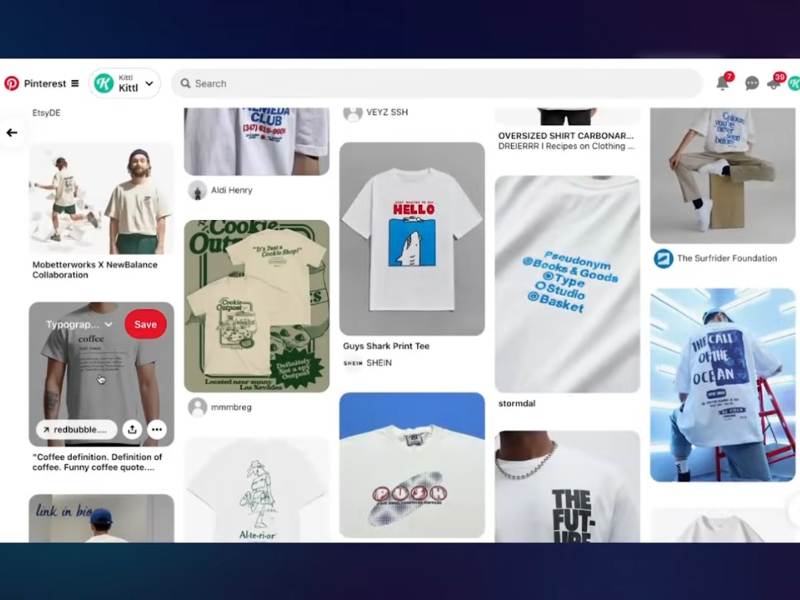
You can find the new-updated trend 2025 on Pinterest
Step 3. Select The Material For T-Shirt
The material really makes a difference to your design, you know! Let’s check out some of the most popular T-shirt fabrics:
- 100% Cotton: Soft, breathable, comfortable, and budget-friendly—cotton is a classic favorite!
- 100% Polyester: As a synthetic fabric, polyester is durable, wrinkle-resistant, shrink-proof, and affordable, making it a top pick for sportswear.
- Polyester-Cotton Blends: These blends combine the best features of both cotton and polyester, which explains why they’re pricier than pure cotton or polyester.
- Tri-Blend Fabrics: A mix of cotton, polyester, and rayon, tri-blends are incredibly soft and comfy. Like other blended fabrics, they cost more than pure cotton or polyester.
- Hemp: Made from hemp plant fibers, pure hemp fabric is eco-friendly and more durable than other options, but it comes with a higher price tag.
- Bamboo: Similar to hemp, pure bamboo fabric is an eco-conscious choice with a premium price.

The material has a significant impact on your design.
Step 4. Incorporate Patterns And Textures
And if you want your T-shirt to stand out even more, patterns and designs are sure to add depth and personality to your creation. Why? Because they make your design unforgettable and way easier to hit!
- Subtle Patterns: You can start with simple options, such as blended fabrics or vintage effects. These patterns can elevate your design without taking over!
- Bold Patterns: Use stripes, polka dots, or geometric shapes if you want to make a bold statement. Just make sure they complement your overall design.
- Layered Textures: Combine textures strategically. A small background pattern under a standout design creates a dynamic look.
- Purposeful Textures: Match textures to your theme. Grunge works for rock-band designs, while soft textures suit nature-inspired

Your project will gain depth and individuality via the use of patterns and designs.
Step 5. Create Your Graphic Design
The choice between designing the T-shirt yourself or hiring a professional designer plays a key role in the process.
Free and user-friendly tools like Canva make DIY designs accessible, while advanced software such as Adobe Photoshop and Illustrator, though paid, provide greater creative control.
For those seeking professional help, platforms like Behance and Dribbble offer access to designers with diverse skills, pricing, and experience levels.
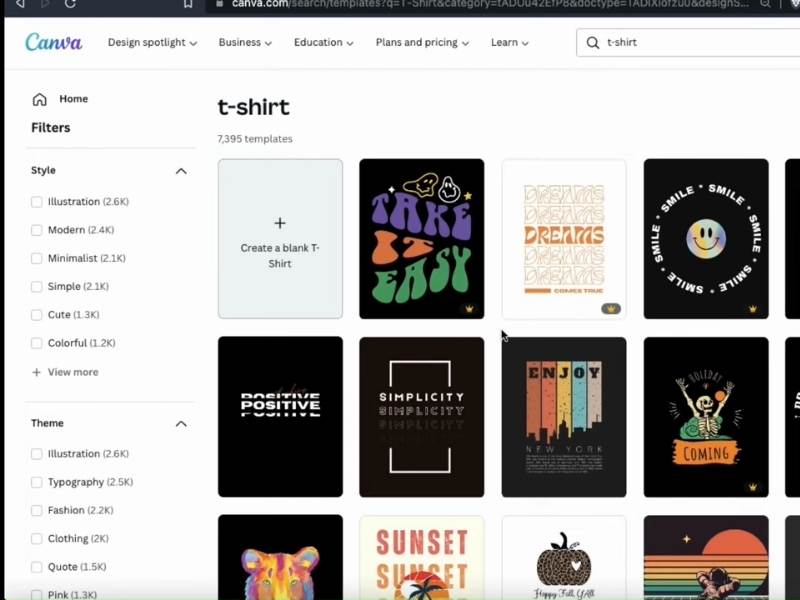
You can easily design and edit your T-Shirt on Canva
Step 6. Have An Evaluation For Your Design
When you evaluate your design, please consider how well it aligns with your goals. Does the design suit the tank top style? Is the color palette within your budget? Is the message accurate? Be sure to communicate your feedback clearly to the designer so that the next version looks even better.
Afterward, make sure to gather feedback from your team or even from people who aren’t involved with your design process. Even a neighbor down the street can spot things you might have overlooked!
You could ask them:
- What is the main message you get from this T-shirt?
- Who do you think this T-shirt is meant for?
Their responses will help you determine if the T-shirt conveys what you want. If not, return to the drawing board and figure out what changes need to be made.
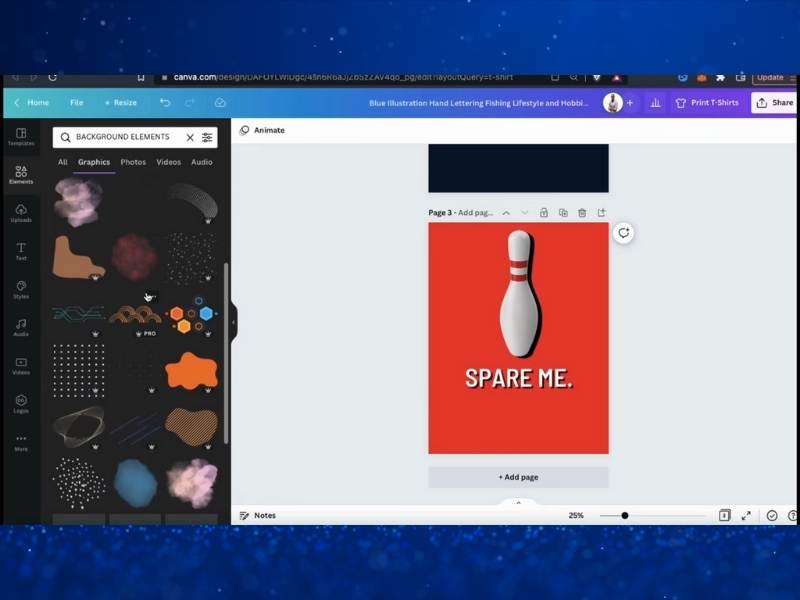
Consider how well the design aligns with your goals
Step 7. Take The Right Files From Your Designer
You’ve got the perfect T-shirt design! Now, let’s circle back to the information from your printer and double-check that you have the right file.
Here’s what you might need:
- Your T-shirt design in vector format: This could be an Adobe Illustrator (AI) file, a PDF, or an EPS. You’ll need a separate file for each design you create.
- Color codes: If your printer has custom colors, make sure you have the Pantone or CMYK color codes so everything turns out just the way you envision.
Now, let’s make sure everything’s good to go!
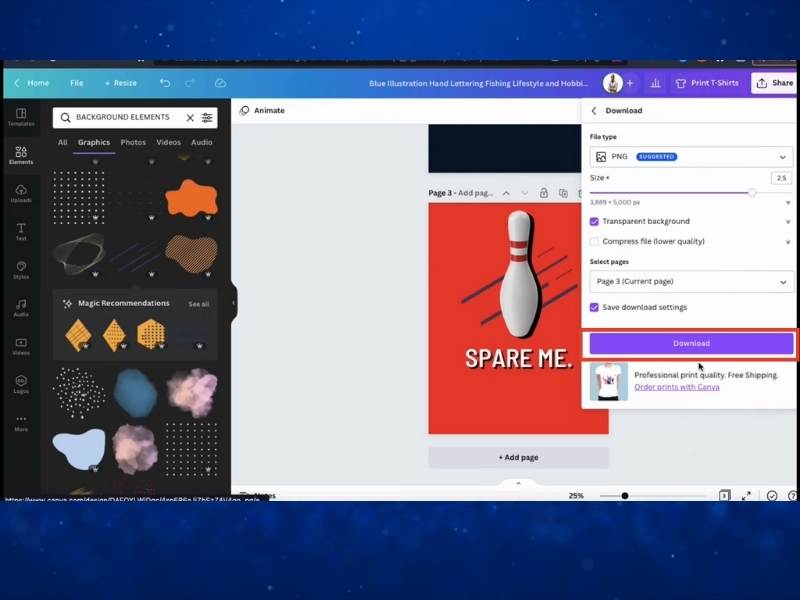
Check the design format of the file and download it
Step 8. Final Check Before Printing Your Designed T-shirt
You’re almost ready to rock your new T-shirt! Grab the shirt you’ve chosen, take a good look at the design, and think for a moment! This is your last double check! You’ll either be so happy that you’ll want to print it immediately, or you might decide to hit “undo” and start over because it’s not quite right.
But if you’re not in the mood to print at home anymore, no worries! At Yes T-Shirt, you’ll never get bored with the designs or styles – they’re super diverse! Plus, you can even customize the text depending on the shirt style!
On the other hand, if you’re all in for printing, let’s explore some printing methods in the next section!
Read more: What Do I Need To Print T-Shirts At Home?
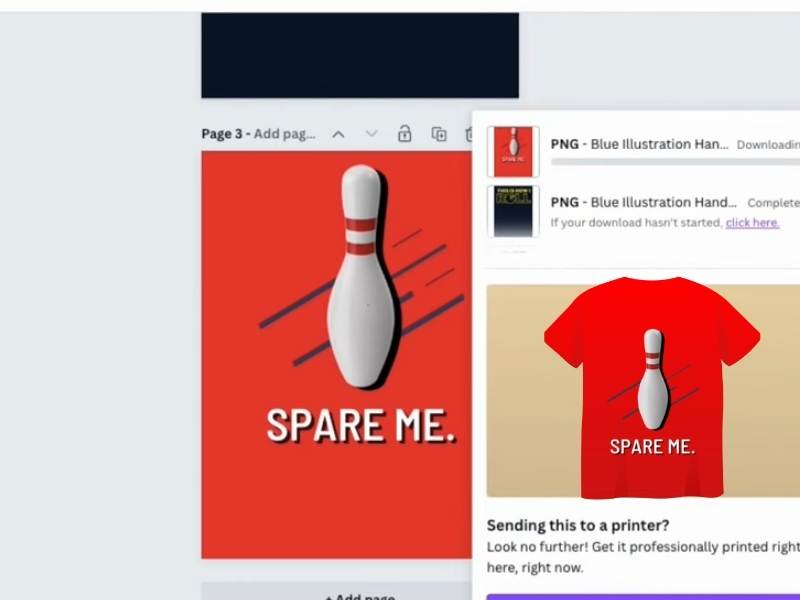
Let’s take a look at both of the final design and your T-shirt
Let’s Choose Printing Options For Your Designed T-Shirt
After finishing all the design steps above, now comes a pretty important part – “Picking the right printing technique for your shirt”. Hmm, it’s not as tricky as it sounds! But if it still feels like rocket science to you… keep reading this section for the best techniques that’ll suit your needs!
1. Screen-Printing Is The Most Popular Choice!
Screen printing is like the VIP of T-shirt printing—the classic, go-to method that never goes out of style. Here’s how it works:
- Your printer creates custom screens for your design (one for each color).
- Then, like a magic assembly line, they can churn out your shirts in bulk.
Let’s see the Pros and Cons of this method:
The Pros
- Reliable as your favorite pair of sweatpants: This tried-and-true method delivers consistent results every time.
- Budget-friendly for the big leagues: When you order in bulk (think 20 shirts or more), the cost per shirt goes down, making it a wallet-friendly
- Top-notch quality: The print is durable, vibrant, and long-lasting—just like your love for coffee.
The Cons:
- Single-color drama: Each color in your design needs its own screen. If you’re dreaming of a rainbow masterpiece, be prepared for the bill to reflect your colorful ambitions.
- Design indecision gets pricey: If you tweak your design after the screens are made, a whole new screen will be required. Goodbye, budget!

People are tendency to choose screen-printing method for their Shirt
2. Life Is Simple With Vinyl Graphics
Vinyl printing is like the minimalist’s dream: sleek, bold, and durable. Instead of ink, this method uses vinyl to create your design, which is then heat-pressed onto the shirt.
You just think of it as giving your T-shirt a cool, long-lasting tattoo! But, look at some two sides of this way:
The Pros:
- Built to last: Vinyl designs are tough as nails and hold up beautifully after countless washes. It will be perfect if your shirt’s going to see some action!
- Pop, pop, POP: Your design doesn’t just sit there—it literally juts out. It’s really great for logos, names, or anything that screams “Look at me!”
The Cons:
- Colorful gets costly: Each additional color means more vinyl (and more cash). So, if you’re dreaming of a rainbow explosion, your wallet might feel the pinch.
- Not for the masses: While vinyl is a champ for small batches, large orders aren’t its forte. It’s better suited for one-off designs or small group projects.

Vinyl Graphics really great for logos, names and color
3. Direct-To-Garment: The Future of T-Shirt Printing
Direct-to-garment (or DTG) printing is a high-tech method in the T-shirt industry. By printing directly into the fabric using sophisticated inkjet printers, it provides great detail and a variety of color choices.
The Pros:
- Detail overload: DTG delivers highly intricate and customizable designs, as it captures every fine line and tiny gradient. It is perfect for moments when your creativity knows no bounds.
- Color heaven: You’re not limited here—dream up the most colorful masterpiece, and DTG will deliver.
- Perfect for small batches: If you need just one shirt or a handful of custom designs, this method has your back.
The Cons:
- Small-batch specialist: While amazing for single shirts or small orders, DTG isn’t your best bet for printing hundreds. Bulk printing can get pricey fast!
- Dark shirts, beware: DTG has a bit of a grudge against dark fabrics—it just doesn’t shine as brightly on them.

DTG printing is a modern method in the T-shirt industry (Monsterprint)
4 Best Tips for Your Designed T-Shirt
There are a few T-Shirt design tips to make the design process a breeze, both during and after!
1. Digital Printing & Screen Printing
Remember, digital printing is the easiest way to crank out multiple t-shirts at once. Screen printing and DIY bleach art are great if you’re making just a few shirts. Once you’ve got your digital design, you can always ask a pro screen printing company to handle the print work for you.

Digital printing is the most convenient method for producing numerous t-shirts
2. Transfer Paper & Custom Design
When using online images, print them on transfer paper for better quality. Plenty of print companies let you design custom t-shirts online. Use their tools to create your perfect shirt.

For higher quality, print photographs from the internet onto transfer paper.
3. Copyright-Free Artwork
Do you plan to sell T-shirts? But at first, make sure your artwork is copyright-free and you have permission to sell it. Using someone else’s images could cause trouble and hurt your shop’s rep.

Verify that your artwork is free of copyright
4. Embroidery
You can also add some unique flair by embroidering text or designs on your shirts! It might look cool, but we must be honest, most people probably wouldn’t choose this method because they’re afraid their clumsiness will make the needle stab their hand!

You may personalize your shirts by adding graphics or text through embroidery!
FAQs
1. How Can I Ensure My Shirt’s Logo Or Graphics Are Copyright-Free?
Avoid using real people, cartoon characters, TV or movie characters. Plus say no with anything with a watermark or copyright indication to prevent copyright infringement.
You can consult the US Copyright Act for tips on how to protect your designs from infringement.
2. How Can I Effectively Market And Price My Shirt Design?
Social media is an excellent platform for marketing! Focus on growing an organic audience, sharing engaging content, and using targeted ads.
To set your price, factor in your costs and research comparable shirt brands or designs to determine the average price. Many shirt designers aim for a profit margin of around 20%.
3. Which App Is The Simplest For Creating T-Shirt Designs?
Canva is one of the easiest apps for designing t-shirts. It features a user-friendly drag-and-drop interface with numerous templates, graphics, and fonts, making it ideal for beginners.
Conclusion
Maybe this “How to design T shirts” guide is a bit long, huh? Long, but super easy to follow! Yes T-Shirt promises that with such a detailed and thorough guide, you’ll easily create the perfect design shirt. You can wear your proud creation on any occasion that fits the design and proudly say, “I designed this myself!”
And if you want more shirts without the hassle of designing them yourself, just swing by Yes T-Shirt! You’ll definitely find tons of awesome designs perfect for any occasion!